Multi-purpose Note Taking Software for Windows 10 Desktop
Organize and Outline all kinds of notes, ideas, links and lists in WhizFolder notebook files. Save and recall a variety of information in Rich Text with links, pictures and OLE objects.
You are soon going to discover many uses of this amazing application. Use it as a Notes Organizer, Writer's Outliner, Personal Wiki, Thinking Aid, Study Tool, Research Tool, Journal, Free-format Todo List, Personal Wiki more...
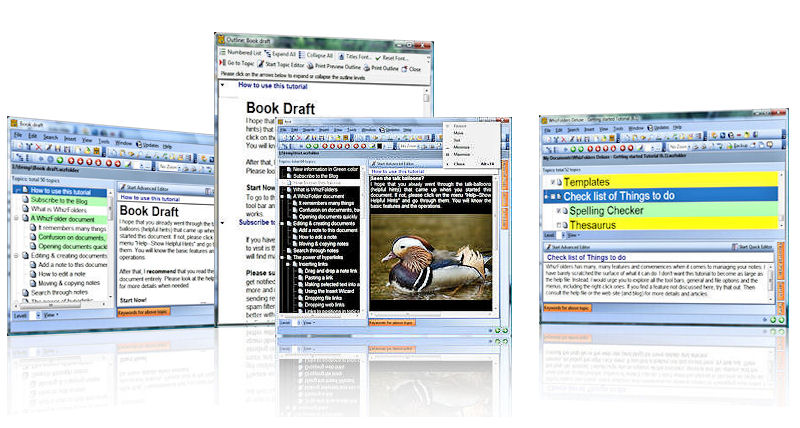

 Get a Trial Edition
Get a Trial Edition
A Hierarchical List of Notes combined with a Rich Text Editor lets you put this software to many different uses. See a Video Presentation later on this page.
- Use it as a Notes Organizer: Manage hundreds of notes in separate, tabbed notebook files.
- Use it as a Writer's Outliner: Write your book in a hierarchical outline consisting of short notes and combine them later to produce a draft.
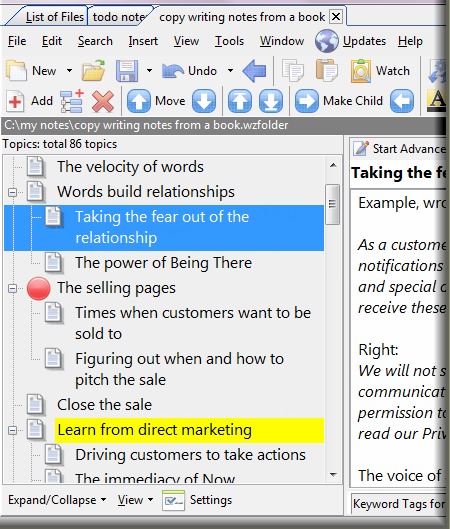
- Use it as a Thinking Aid or Idea Organizer: Brainstorm your thoughts and ideas by arranging them in a hierarchy.
- Use it as a Research Tool: Collect bits and pieces of information from Internet and other applications through auto-paste and then reorganize them.
- Use as a Knowledgebase software to keep Tips and Articles: Used in this way by professionals such as Doctors, Lawyers, Managers and Teachers. The templates feature helps tremendously for such use.
- Use it as a Study and Learning Tool: Learn complex subjects easily by outlining your study notes in small understandable chunks and in a hierarchy and sequence better understood by you rather than following the sequence in a book. Paste pictures of diagrams or even text from Ebooks whenever possible to save your time.
- Use it as Journal Daily Diary Software: There is no restriction on the length of the Rich Text note with Pictures that you can put in each day item. Use a Setting to automatically use Date and Time in the Note Titles to use as a Journal that supports rich text and pictures.
- Use it as a Simple Free-format Todo List: Again, there is no restriction on the length of the Rich Text note with Pictures that you can put in each Todo item. Further, you can wwitch on a setting to show check marks against note titles.
- Use it as a Free-Format Calendar containing unlimited Rich Text notes with pictures: You can download a Free Calendar file with special links going to next or previous day, week, month as well as a direct access to each date, week or month from the list.
A 1-minute Video that shows how the outined notes present a better overview.
Much easier than a text editor or word processor. Because the notes are easy to organize in the list, and the list is connected to an Editor that is as good as Windows Wordpad.User comments on WhizFolders
"What I appreciate is your focus on notes. I'm so tired of programs that start out well-composed but then think that they must add more and more features to become 'multi-purpose' and end up clogging themselves with lots of junk that most users don't need or want. Notes are at the core of what most of us do, and a program that optimizes note-taking and management will always be of great value. And its ability to handle double-byte languages is a huge plus; many of my notes are in Japanese."
Bill Kelly
See more comments from Users
